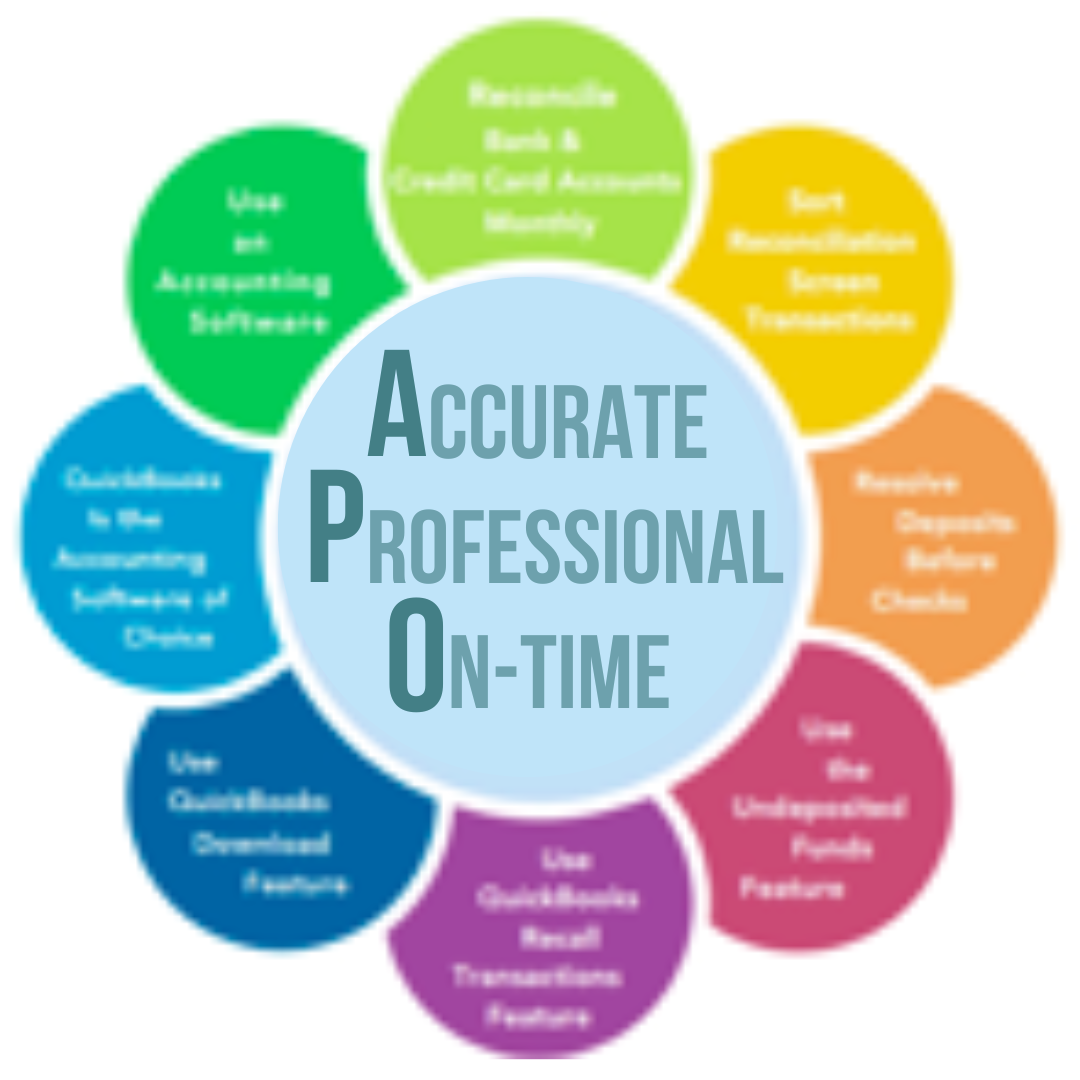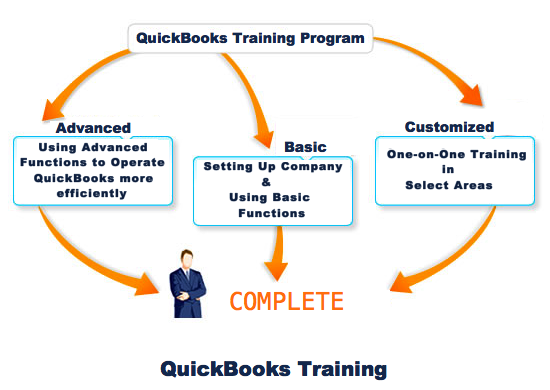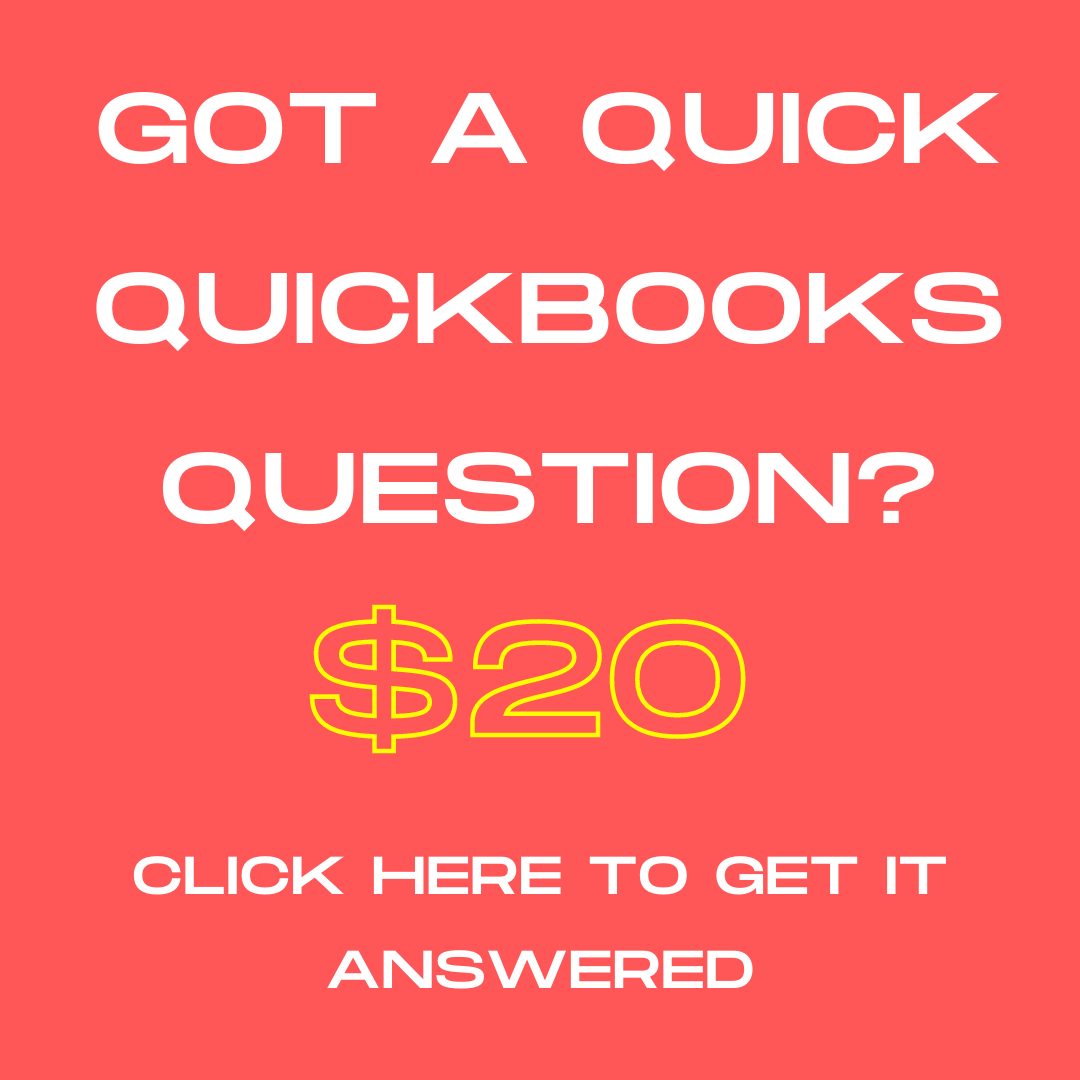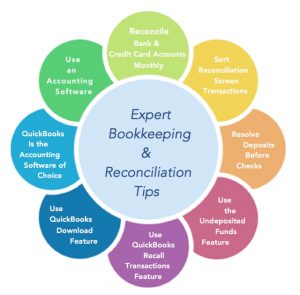Basic:
- Setting up a company
- Setting up new customers and vendors accounts
- Creating and modifying a chart of account
- Creating and modifying items
- Working with Accounts Payable (entering bills and writing checks)
- Entering Credit card transactions
- Working with Accounts Receivable (creating invoices and recording receipts)
- Setting up QuickBooks for W-2 payroll
- Setting up QuickBooks for 1099 vendors
- Recording and paying sales tax
- Reconciling a bank account
- Generating different types of reports
- Backing up QuickBooks
Advanced:
- Invoice and other forms customization
- Generating customized reports
- Creating graphs
- Tracking payroll information
- Keeping track of current job(s) and generating reports for them
- Fixing errors in QuickBooks
- Working with Units of Measure
- Entering transactions at a faster pace
- Memorizing reports for later use
- Making Journal entries
- Managing loans and fixed assets in QuickBooks
- Adding multiple jobs to a customer
- Writing a check vs paying a bill
- Using Sales receipt vs Invoice
- Entering a bill vs writing a check
- Working with classes
- Working the audit trail
- Navigating between company files
Customized As Needed:
- QuickBooks for Mac, PC or Online Company Setup & Management
- Setting up vendors for 1099 and mapping to applicable accounts
- Setting up online banking for bank and credit card accounts
- Customizing Invoice and other forms to suit business, including upload of logo
- Setting up customer accounts and adding multiple jobs to a customer
- Applying Customer payments to relevant Invoices
- Writing checks and bill payments
- Reconciling bank and credit card accounts
- Setting up QuickBooks for multiple users
- QuickBooks Items and Inventory setup
Want to DIY Your Bookkeeping?
Signup for Your Training below:
1. QuickBooks Training (Basic)
$2702. QuickBooks Training (Advanced)
$3703. QuickBooks Training (Customized)
$220SHORTCUT TO USEFUL FORMS:
Backed Up on Your Bookkeeping? Let us help you get back on track by completing our Backed Up Bookkeeping Help Form
(We will respond within 24 hours)
Got a Quick QuickBooks Question? Let us answer it for you by completing our Quick QuickBooks Question Form
(We will respond within 8 hours)